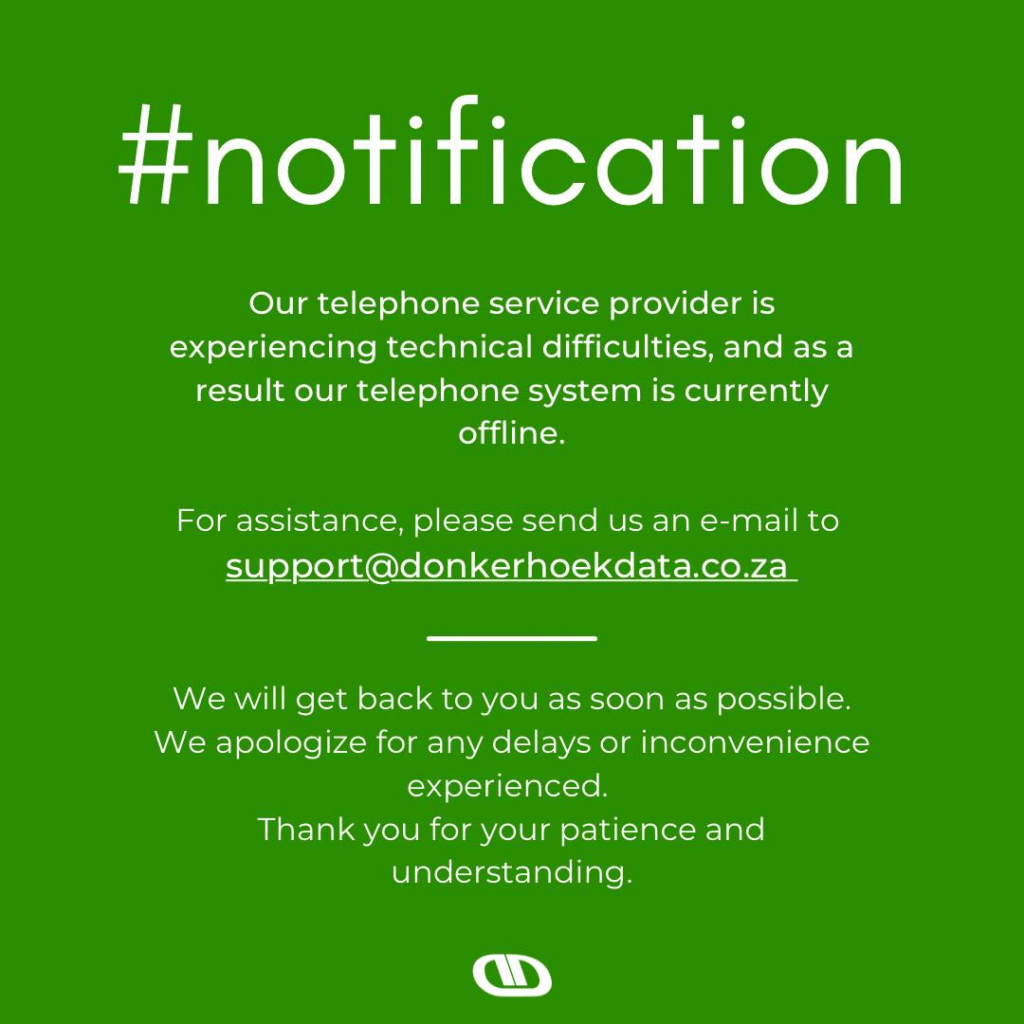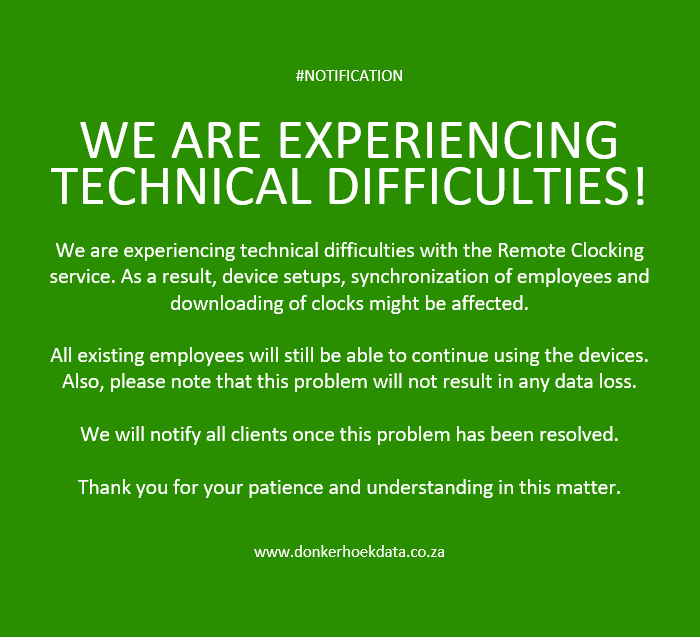MULTI-BIO 700 Facial & Fingerprint Time and Attendance Terminal
The Multi-Bio 700 is a new generation, multiple biometric identification product.
Description
The Multi-Bio 700 facial scanners comprise of the latest facial recognition and RFID technology. The optical sensors are of the highest quality. With the multi-bio option, Facial Recognition, Fingerprint scanning and RFID technology can be combined. It can be linked to various access control units and connects to your PC and Time-Systems module via Wi-Fi (additional router required), USB Flash-drive or TCP/IP.
Features:
-
3-inch Touch Screen display
-
1 500 (1:N) face capacity
-
2 000 fingerprint capacity
-
10 000 ID card capacity (optional)
-
100 000 clock records
-
High-resolution infra-red camera
-
ZK Optical Sensor
-
TCP/IP, RS232/485, USB-host communication
-
Wiegand Input & Output
-
12V DC Power Supply
-
0 – 45 °C Operating Temperature
-
20% – 80% Operating Humidity
-
Dimensions: 209.4×87.5×91.6
Additional information
| Color | Blue |
|---|